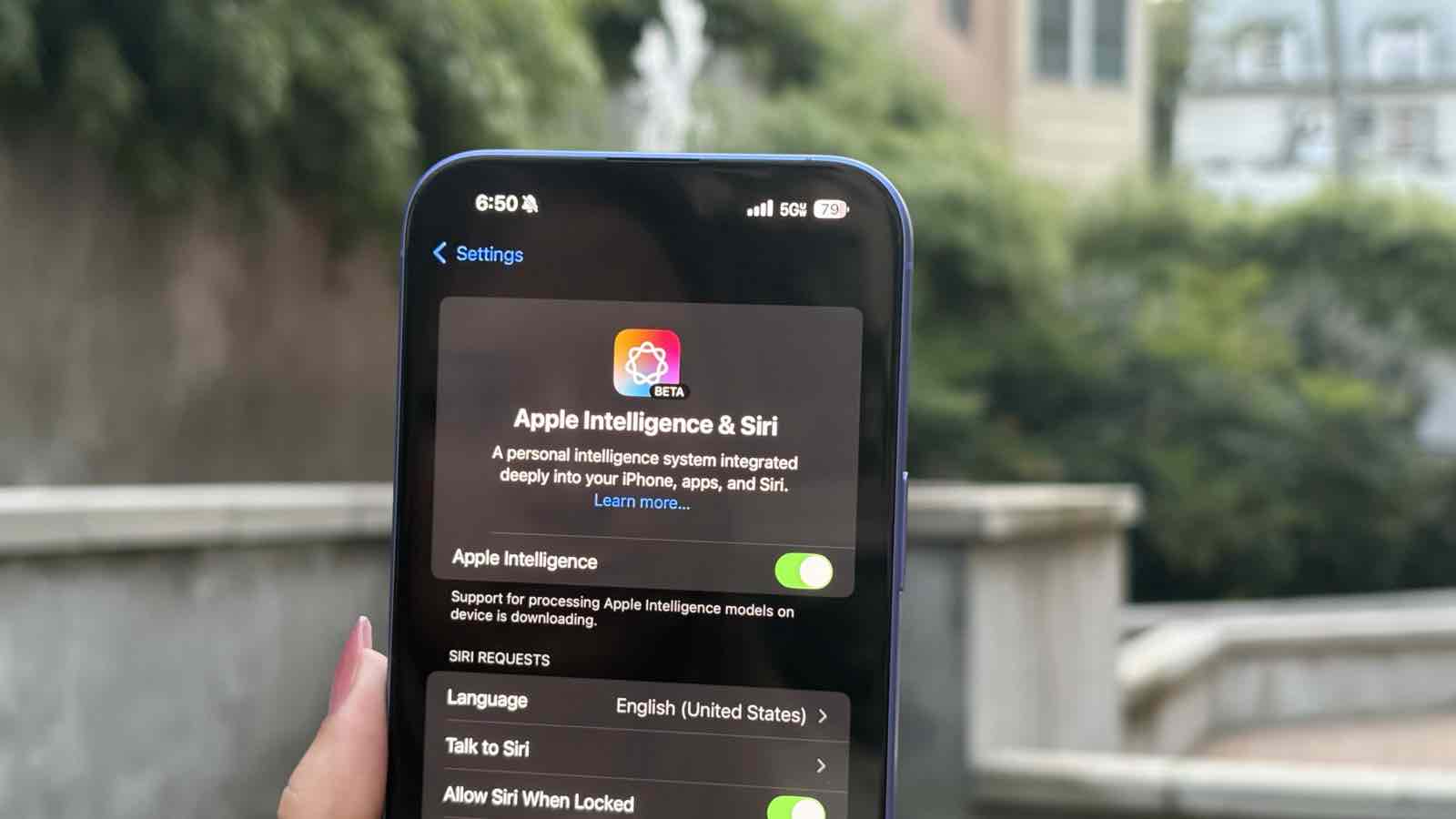AI has become very good at holding up its end of a conversation with humans, but a set of new AI features from the digital notetaking app Goodnotes performs an even more impressive stunt by reading handwriting well enough to discuss it and even answer questions about what's been scribbled. Goodnotes, which claims 24 million monthly active users, debuted handwriting editing capabilities along with a math-specific AI helper and the Ask Goodnotes assistant that serves as a kind of secretary for your notetaking.
The handwriting editing tools impressively link human writing to digital understanding. They're based on the proprietary Goodnotes Smart Ink technology, which takes down your handwriting and attempts to turn it into typed text. Now, though, the app lets you edit what you've handwritten the way you would something typed out in a document. That includes aligning notes, copying and pasting some of the handwriting, and reflowing the text to make it more logical when going through it.
That's on top of the Spellcheck and Word Complete tools already available for handwritten text. Goodnotes pitches these AI handwriting editing capabilities as a way to combine the flexibility of pen-and-paper notetaking with the ease of editing offered by digital tools. You can see how it works below.
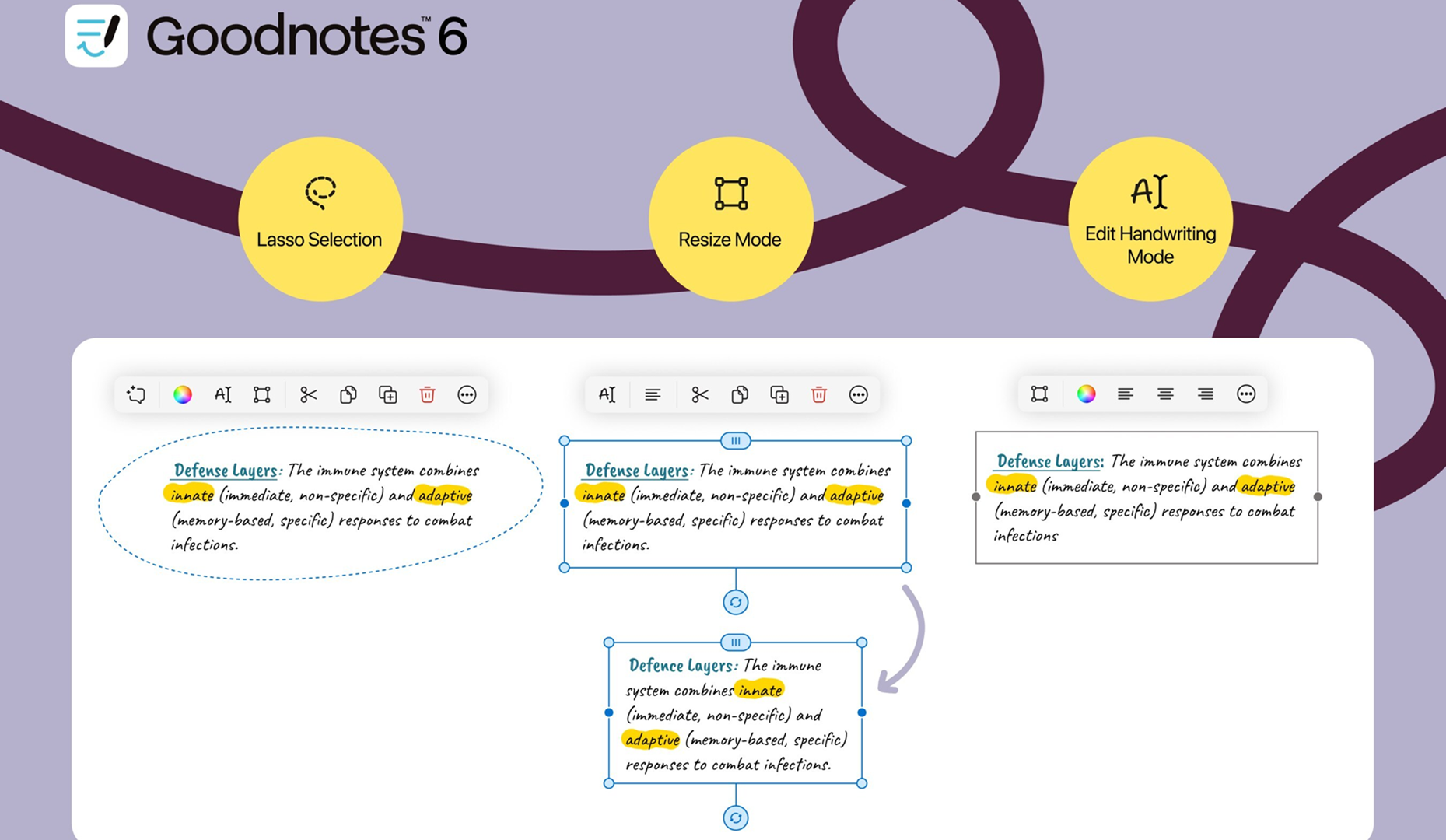
AI Secretary
Ask Goodnotes, as the name implies, lets you ask questions about what's in your notes, get summaries, explain concepts you jotted down, and even help put together quizzes to test you on the knowledge. So, if you are a student or at a work presentation, the AI can take your hastily scrawled notes and, days later, explain what you were writing about, including researching any concepts you were too vague about to remember what you meant. It can then help you study for a test on the topic or prepare to talk about it with others.
It works with more than just handwritten notes, so you can augment what you wrote with printed text, images, and PDFs. The answers from the AI are personalized and will link to your notes to ensure you understand the context of what it is saying and what you wrote earlier.
The Math Assist feature zeroes in on helping with mathematical equations written out by hand in your notebook. Math Assist recognizes handwritten math problems and can perform calculations to give the answer. It can also show the steps for solving the problem for anything from arithmetic to calculus. If you don't want the full answer, the AI can also restrict itself to hints so you can solve the equations on your own. Goodnotes is available on Apple devices with up to three notebooks for free. All features are available for $10 a year or a lifetime fee of $30.
"We're constantly inspired by the sheer volume of ideas and knowledge that our users capture in their Goodnotes notebooks. Our aim with Ask Goodnotes is to give users new powers to interact with their notes, documents, and PDFs, and unlock fresh possibilities for productivity, creativity, and learning," said Steven Chan, founder and CEO of Goodnotes. "With our new handwriting editing and math features, we focused on how our proprietary machine learning models could be leveraged behind the scenes to make everyday note-taking and document annotation more seamless and intuitive."
You might also like...
from TechRadar - All the latest technology news https://ift.tt/rENvyhB