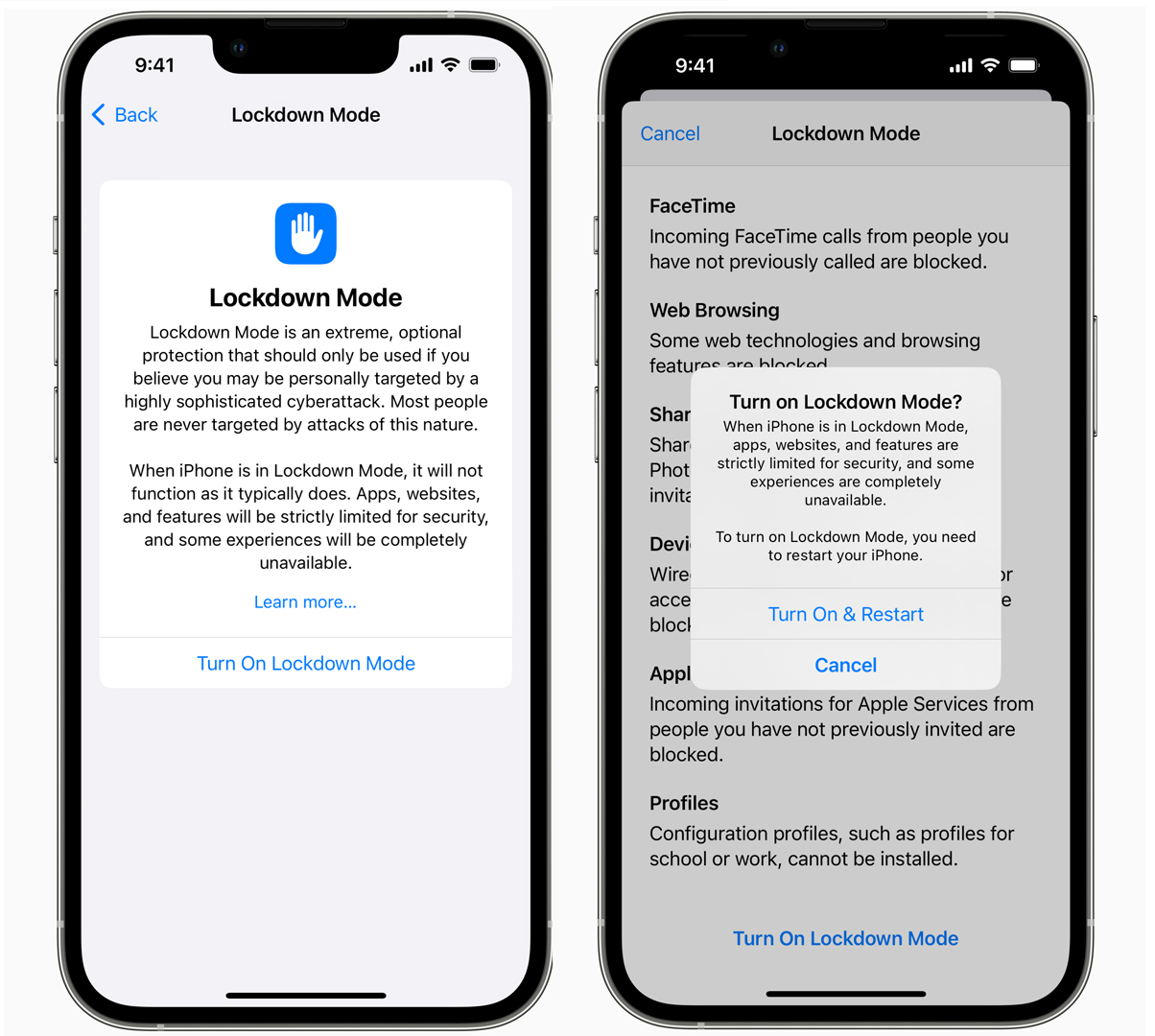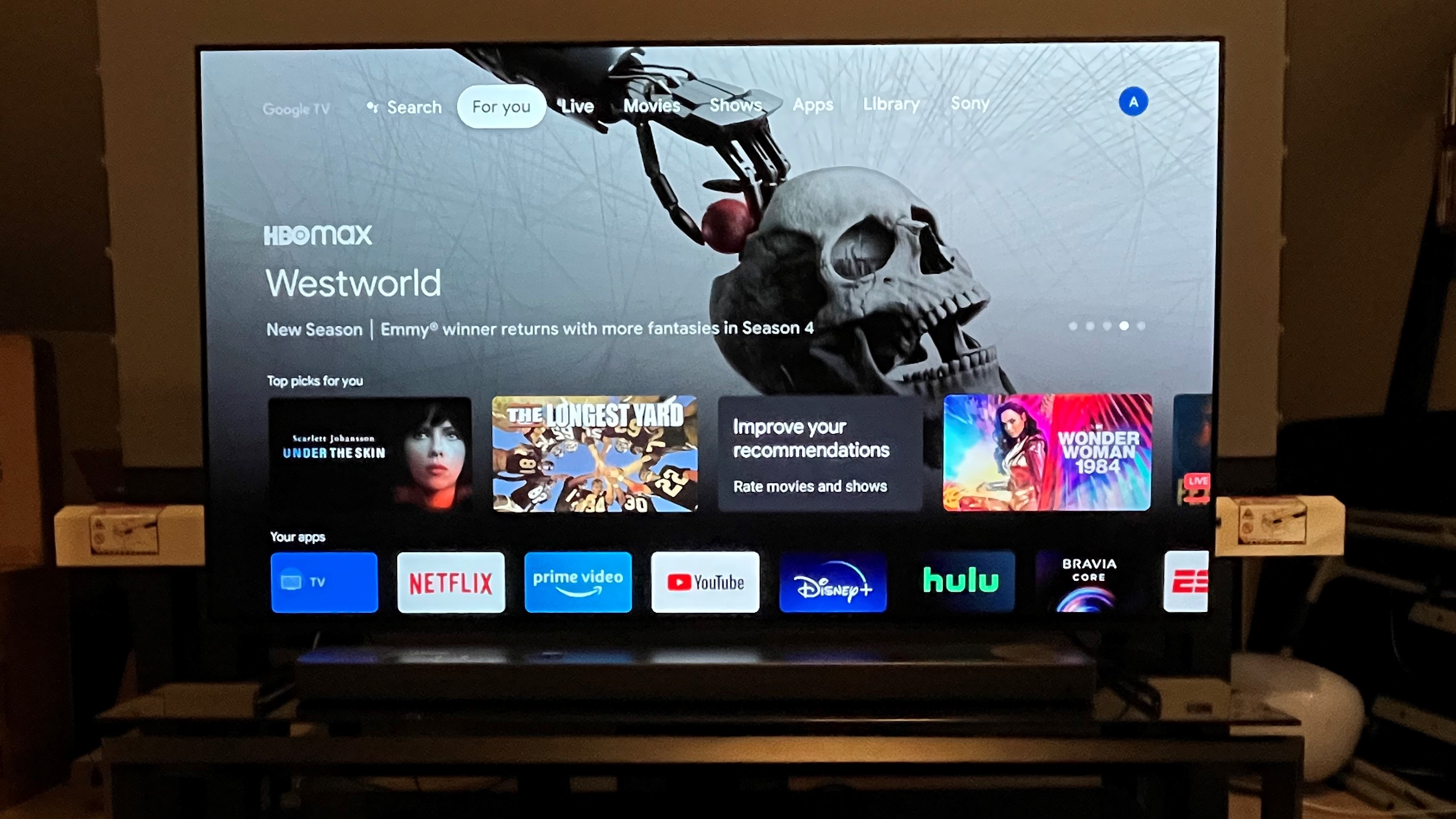Starting in August, you won’t have to connect a Facebook account to use Meta’s virtual reality (VR) headsets as the company is rolling out a new account system.
Meta accounts will be the new standard moving forward for new and existing users. This move reverses an old requirement that forced Oculus users to sign up for Facebook in order to use Meta headsets.
People using a Facebook account will be forced to make the switch. Meta’s original plan of ditching support for Oculus accounts is still slated for January 1, 2023. After that date, you’ll have to create a new Meta account in order to continue playing.
The company clarifies its account system is not directly tied to social media platforms. No one will know what you’re playing unless you share the information. But people do have the option to connect their Meta account to either Facebook or Instagram via the Accounts Center and unlock new features. These include finding Facebook friends to play VR games with and talking to people on the Messenger app.
The company is also working on a feature that’ll allow you to use your Meta account on other Meta devices. We contacted Meta to find out when the extended functionality will launch and what else Meta is working on. We’ll update this story if we hear back.
New profiles and security
In addition to the Meta accounts, the company is implementing Horizon Profiles with new privacy controls.
Horizon Profiles are in-game accounts that will house a player’s avatar, profile picture, and unique username. You can only have one Horizon Profile per account. It will also tweak the menu language a little by turning your friends into Followers, similar to Instagram. Meta claims this word change will “[provide] more ways to be social and connect with others.” This interactivity can be fostered by players sharing recently unlocked achievements and their active status, according to the examples given.
As for privacy controls, a new menu is being added with three viewing settings: Open to Everyone, Friends and Family, and Solo. These settings allow people to control who can view their profile, from everyone on the platform to just yourself. Users can also set their Horizon Profile to private so they can better filter follower requests. However, things like your username and profile picture will still be visible.
Analysis: Meta's goal
Saying that people don’t like Facebook is a pretty big understatement. Goodwill toward the platform has soured in recent years and it doesn’t help that Meta has reportedly admitted that it doesn’t always know what happens to the user data it collects. And then there are the massive data breaches.
Needless to say, removing the Facebook account requirement is a pretty big deal. Non-Facebook accounts for Quest headsets have been in the works for a while. Now the question is what is Meta’s goal with these accounts.
If we had to guess, the new account system appears to be a continuation of Meta trying to further distance itself from Facebook as the company struggles to make the metaverse viable. But if a recent Insider report is anything to go by, company CEO Mark Zuckerberg’s “obsession” is only pushing people away.
If you’re interested in getting a VR headset, TechRadar has a list of recommendations.
from TechRadar - All the latest technology news https://ift.tt/EMTex98