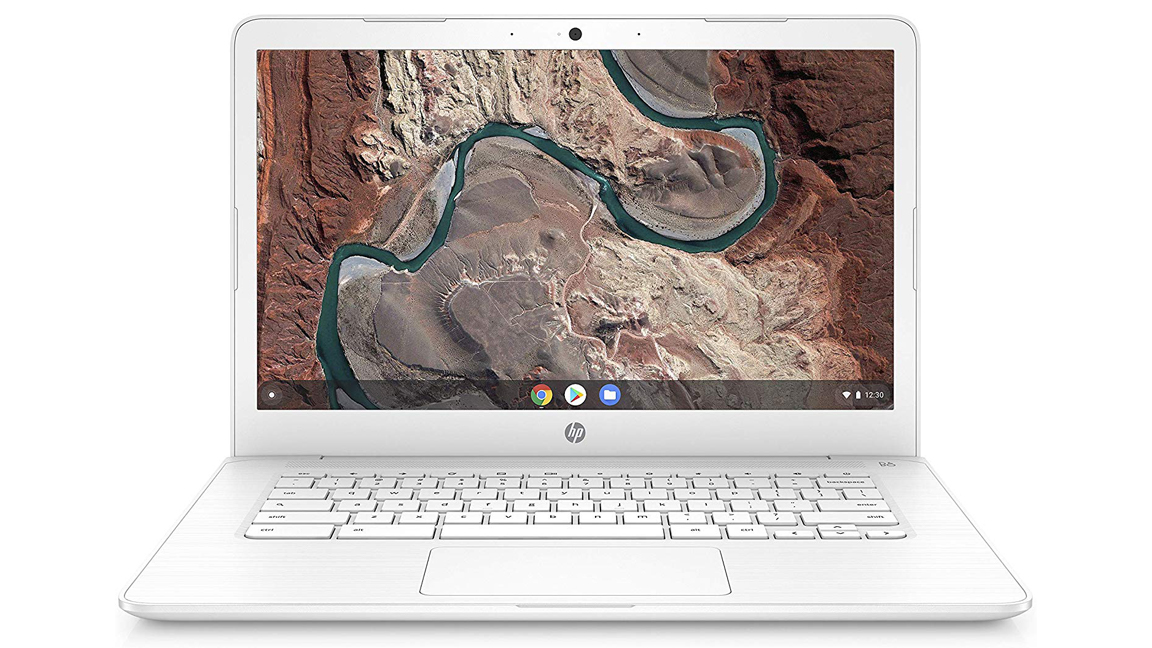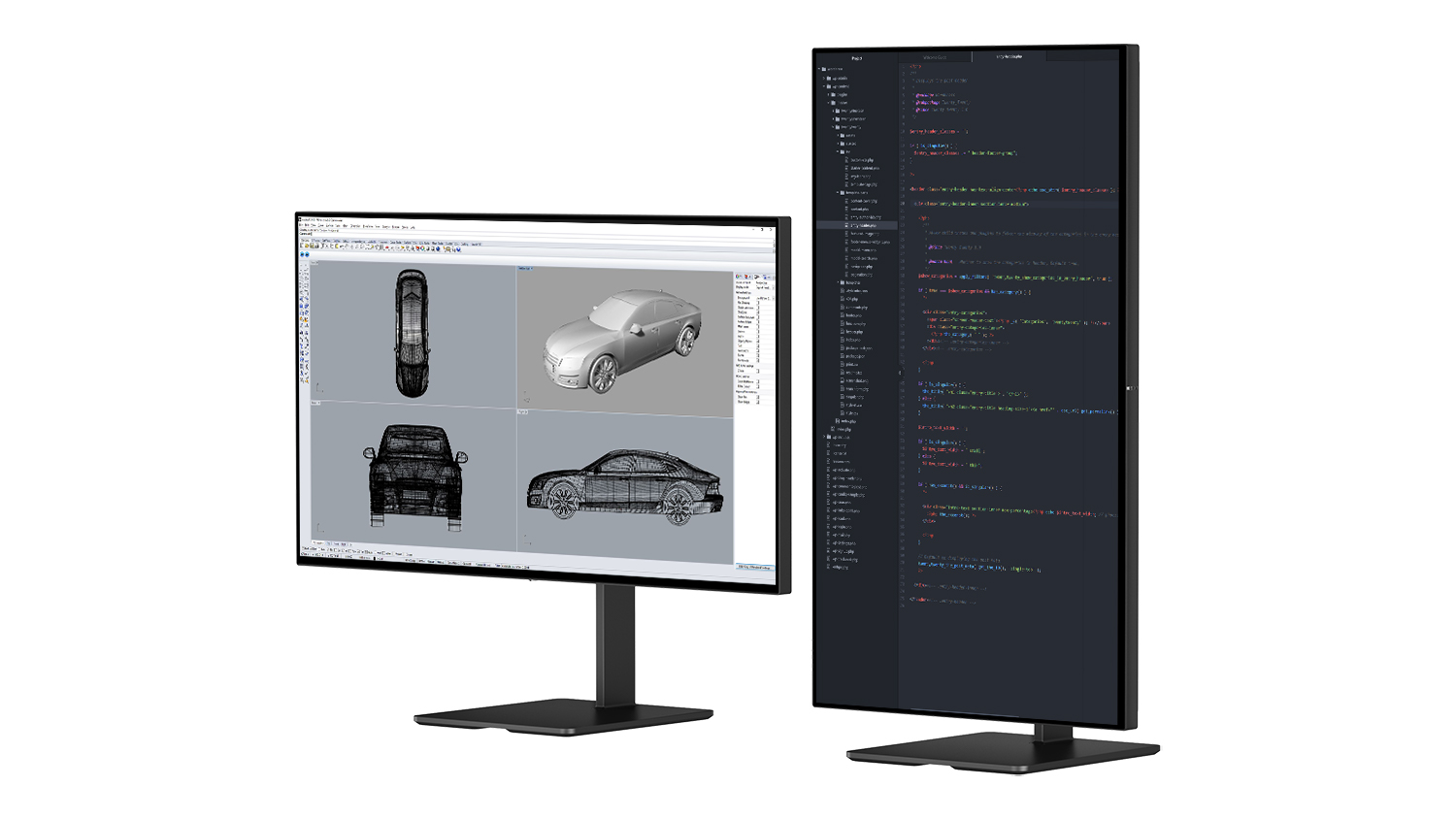Ah, video games. Regardless of your chosen platform, games have kept us entertained over the last few decades from arcades to consoles, gaming PCs and even mobile devices. The ultimate goal of playing is to enjoy yourself and have fun, just as you would watching a movie or reading a book – so why does such a backlash against easy mode exist?
There's a belief held by a vocal minority that gaming is a hobby reserved only for the elite, individuals who see games as a challenge to be conquered and see anything outside of this competitive environment as an affront to their bizarre online culture. This toxicity can result in a great deal of gatekeeping and hostile behavior towards anyone deemed to be a 'casual' gamer, because heavens forbid anyone should want to play something for the sake of having a good time.
Certain titles and franchises are designed to be brutal to play, which is understandable given how satisfying it can be to complete a challenge. I'm not suggesting that games designed to be difficult should include an easier mode (for what little good that disclaimer will do for my inbox), but the distaste towards gamers who play anything in easy mode has resulted in a vocal minority trying to dub these people as 'fake gamers'. The mocking attitude towards players who are unable to meet the 'pro gamer' standards set by gaming community itself isn't just exclusionary, it can also be ableist.
Difficulty settings are just one example of accessibility within video games, and while the two aren't mutually exclusive, it is an important feature for many gamers. Accessibility can mean many things, from text-to-speech, settings for color-blindness and adding support for non-standard controllers or peripherals, and the needs of each gamer will vary – not all disabled gamers play in easy mode after all.
Elitism isn't as cool as you think it is

In some instances, accessibility is granted through mods thanks to passionate members of the community, but this, in turn, can lead to native support being added by the game developers. Hades is an award-winning rogue-like, a genre noted for high difficulty thanks to a randomized dungeon crawling environment and character death that forces you back to the beginning, and despite Hades meeting the difficulty expectations of a brutal rogue-like, it has an assortment of accessibility mods for visually impaired gamers and a 'God Mode' that allows players of all skill levels to enjoy the game.
With Hades, we wanted to open up the thrilling experience of rogue-like games to more players.Here's a quick look at God Mode, which makes it so those of us who aren't gods ourselves can still get through, and experience the story that unfolds. #HadesGame pic.twitter.com/JYCZ4eh9JESeptember 25, 2020
Charities like AbleGamers are also working hard to increase the representation of people with disabilities, not just by educating game developers and the wider gaming community but also by creating adaptive hardware solutions to empower disabled gamers to enjoy beloved franchises.
Steve Spohn, Chief Operating Officer of AbleGamers and himself a disabled gamer set himself the goal of raising $1 million within a year for the charity to celebrate his 40th birthday, a target that was achieved on August 16 this year. Organized under the “#SpawnTogether” hashtag, the drive is still running and will close exactly 12 months after it started on September 15, with all additional funds being included in the efforts to aid disabled gamers with hardware, occupational therapists and more.
The importance of accessibility

We spoke to Spohn regarding his charity drive, game accessibility and the state of gatekeeping within the gaming community.
Setting a goal of $1 million is no small task - did you have faith that you would hit this? It must be wonderful to see a community come together for such a good cause.
Definitely not lol. When I was first discussing this idea with the founder of AbleGamers, Mark Barlet, I was saying maybe we could raise a few thousand dollars. Maybe $50,000 if I was really lucky. It's really an indescribable feeling to have people standing behind you in such a powerful way. Just like anyone in this industry, or really any industry, I have my moments of self-doubt and imposter syndrome.
At the end of the day, I put my story out and I hope that people would connect with the idea of wanting to do good for the world before it's too late, and I think they did. I had people from all over the world donating $5, $10, $20 just saying that really love my attitude and hope we can reach the goal, and we did, thanks to them. There is just no better feeling in the world people seeing your struggles and validating the need for you and what you believe in this industry. It's just absolutely heartwarming.
Every single person who was a part of Spawn Together is responsible for how we got here, every single person gets to share in this victory. And I know not everyone will see it that way, some people will brushoff how important their contributions were reaching this amazing milestone. But I hope that in the dark hours of the night when the brain weasels are attacking, people remember that they were a part of something really cool this year, and something that's going to make a big difference for people with disabilities. That is something to be proud of.
Technology can be really, really cool

The discourse surrounding 'easy modes' has caused friction online. I'd love to know your feelings on the matter.
Haha I think anyone who follows me online, and quite a few people who don't, know my feelings on easy mode. Give me Baby Ass Baby Mode. Listen, it's none of my business how anyone has fun. If what you're doing isn't harming you or anyone else, you should be able to play video games however you see fit.
I did an entire thread of all of the common things that get thrown my way, and to the other advocates, about easy mode the absolute ridiculous feelings some people have about this topic. But everything from "well this one disabled gamer was able to beat it so everyone with a disability can!" to "if the developer adds easy mode then anyone will be able to beat the game and that's not the point of it" - they are all just such silly arguments.
Just because one person can do it doesn't mean everyone. Just because more people can complete the game, doesn't make your achievement goes completing the game on the hardest mode any less impressive. I understand why people wrap up part of their identity in being able to do things that others cannot. I do, I get it. But gatekeeping on any level isn't cool.
I won't ask specifics on how the cash will be divided, but what kinds of stuff will it be spent on? Many folk (myself included) are sadly ignorant to what equipment can be used to help disabled gamers enjoy their favorite titles, but the AbleGamers site has been very education
Oh, you're welcome to ask. AbleGamers is one of the most transparent organizations on the planet for where we spend money. We post our 990 every single year, and we even have parts of the webpage are dedicated to showing how much every dollar goes to the programs and the mission initiatives. We are incredibly proud of how responsible we have been with money.
I'm really glad that you have found the website educational. We try really hard to make things easy to find! We had some great inventions coming out of AbleGamers in the last couple years including three patents, the controller you can play buried in a table, and one that you can plug directly from your power wheelchair into the Xbox and have the wheelchair act as the controller. Of course one of the best places we ever spend money was keeping Quadstick, a device that you can use to play the Xbox with only your mouth, from going under.
The person who was originally making the devices one by one had decided to retire and we were able to step in with a little bit of financial backing and a wonderful man named Fred willing to take over the job. Those devices help a lot of people. And I would be sad not to mention my infrared hat - it's the one that you see me doing things like winning a fall guy's victory. Technology is so cool, don't you think?
Gaming should be enjoyed by everyone

There's still a ways to go before September 15th - do you have a stretch goal in mind, or a second target you'd like to hit?
Yeah we still technically have one month remaining and at the time of this writing the campaign is up to $1,013,000, so there's definitely still time for people to donate if they would like. But I'm turning my attention to what's next, and I can't wait to talk about that.
What are your top 3 games? And do they have accessibility features you think should be included across other titles?
My top three games right now are Rocket League, Dead By Daylight, and Fortnite. And actually, yes, they all have very cool accessibility features. Rocket League was kind enough to listen to me when I said some people would like to play only using the mouse, and now I'm a platinum level player using only my mouse and an infrared hat on my head. Dead By Daylight has a lot of accessibility challenges. They've been getting better, recently adding colorblind mode. But still have a ways to go. I edit the .ini files in order to use my mouse quick enough because the mouse sensitivity is too low by default. But it's still fun.
And Fortnite is fantastic from an accessibility point of view. Not only do they have a lot of options like opening doors automatically, showing symbols on the screen for sounds, but they also have remapping that changes depending on what circumstance you are in, be it running or driving or whatnot. Really good stuff.
Do you have anything you'd like to finish with? The floor is yours!
You know I think the only thing I really want to get out into the world is that this wasn't my victory. People keep telling me how great I am for doing this and I do appreciate them saying that. I try really hard not to deflect and hurt people's feelings accidentally by denying a compliment.
But that said, this victory is thanks to every single person donated $1,000, $20, or simply shared a link with their friends and family. All I did was light the beacons of Gondor. I called for aid and the leaders of many communities lit their beacons, and their cavalry arrived, and together we formed an army for good.
You can donate or fundraise for the Spawn Together drive over on Tiltify to help advance accessibility in video games. Outside of donations, you can make the gaming community a better space by simply being kind – the goal of playing games is to have fun after all, and by combating hostile behavior and gatekeeping, you'll contribute to making this a better environment for everyone.
from TechRadar - All the latest technology news https://ift.tt/3gOdQUi